
Update Venue
From within the client portal, venues can update thier logo, background image and descriptive text. the Longitude and Latitude for the venue can also be set. All changes are visible immediately to the app

Add Locations and Groups
New locations (or Kiosks) can be added each with their own unique picture and description. Walking distance can also be set.
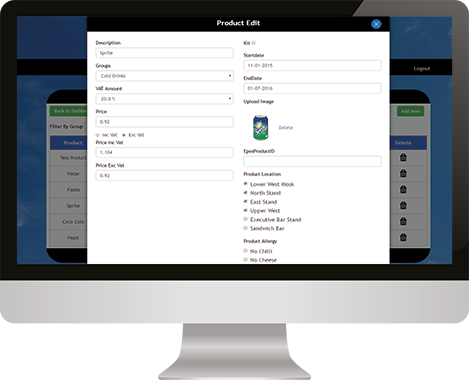
Add Products and Kits
Products and Kits can be added along with product images. Kits can also be added to setup meal deals or other package deals.
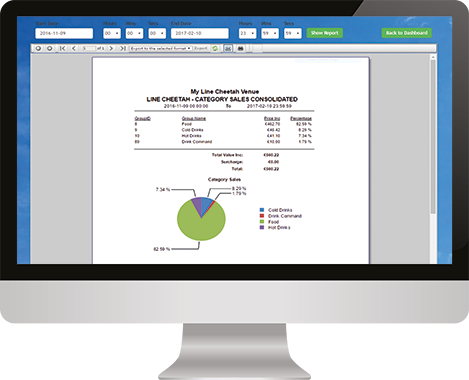
Reporting
The Line Cheetah client portal has full real time reporting buit in. This allows venues to view real time sales along with a number of detailed reports.
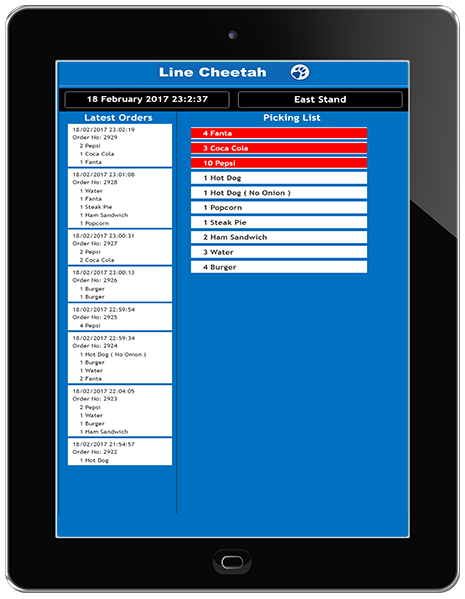
Consolidated Picking Screen
Each location has its own wall mounted picking screen. This screen shows a consolidated view of all outstanding orders to be prepared. New orders are shown to the left of the screen, whilst the consolidated list is shown in the main pannel. New items added to the list "flash" red for a few seconds making it clear to the preperation staff what needs to be prepared.
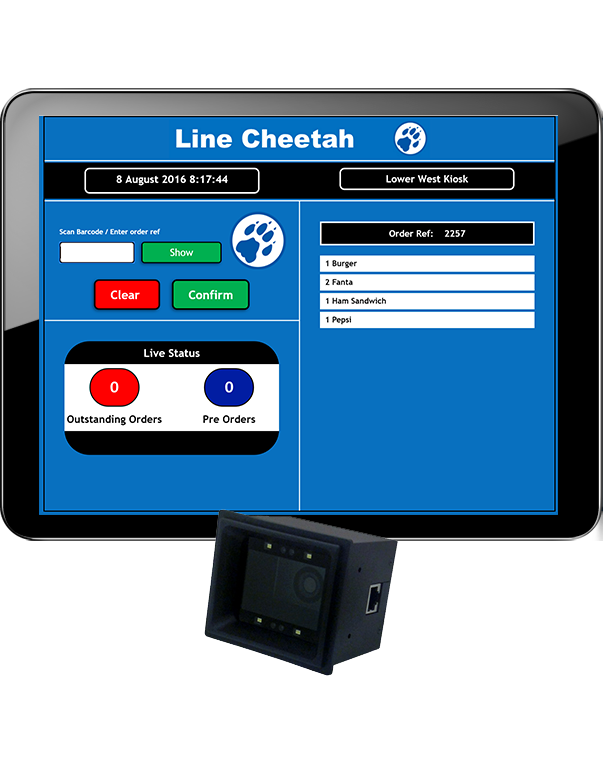
Order Pickup Screen
When a customer presents their mobile device to the serving staff, the order pickup screen allows a quick scan of the QR code and then presents the ordered items.